Allow Active ContentIf the e‑learning course is located on a CD or on your computer (not on a Web site), you must take into consideration that Windows Internet Explorer 7 and latest versions has restricted files from running active content from unknown sources that could harm your computer. When inserting the CD your confirmation is required to allow active content from the CD to run on your computer. If you answered Yes you can return to the previous page and start the e‑learning course. If you answered No or the e‑learning course isn't located on a CD then follow these steps to allow active content:
To return to the previous page, click here. |
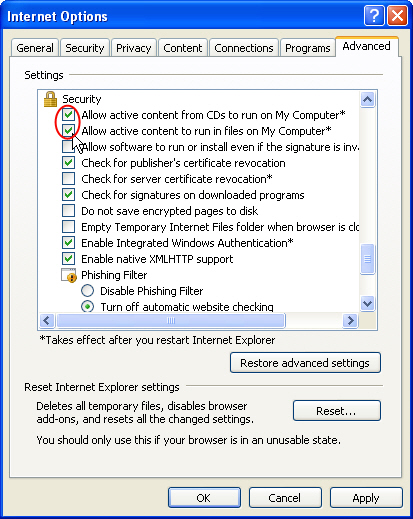
|